For the actual on-the-day work, delegates were handed a link to these instructions in github. If you’re playing along at home, you should probably read 1-Wire home automation tutorial from linux.conf.au 2019, part 1 before attempting the work described here. Its especially important that you know the IP address of your board for example.
Relay tweaks
The instructions are pretty self explanatory, although I did get confused about where to connect the relay as I couldn’t find PC8 in my 40 pin header diagrams. That’s because the shields for the tutorial have a separate header which is a bit more convenient:

I was also a bit confused when the relay didn’t work initially, but that turns out because I’d misunderstood the wiring. The relay needs to be powered from the 3.3v pin on the 40 pin header, as there is a PCB error which puts 5v on the pins labelled as 3.3v on the GPIO header. I ended up with jumper wires which looked like this:

1-Wire issues
Following on the tutorial instructions worked well from then on until I tried to get 1-Wire setup. The owfs2mqtt bridge plugin was logging this:
2019-04-08 19:23:55.075: /opt/OWFS-MQTT-Bridge/lib/Daemon/OneWire.pm:148:Daemon::logError(): Connection to owserver failed: Can't connect owserver: Address not available
Debugging that involved connecting to the owfs2mqtt docker container (hint: ssh to the Orange Pi, do a docker ps, and then run bash inside the docker container for the addon). Running owserver with debug produces this:
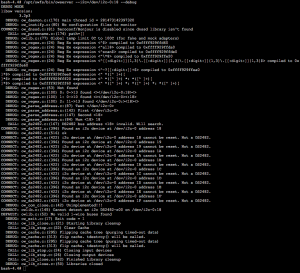
Sorry to post that as an image, cut and paste for the hassos ssh server doesn’t like me for some reason. I suspect I have a defective DS2482, but I’ll have to wait and see what Allistair says.